Spreadsheet
Basics 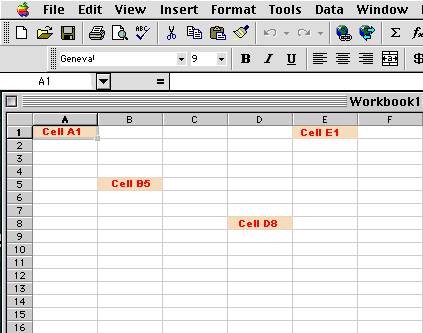
Each box in a spreadsheet
is called a CELL.
Cells are organized based on their alignment in columns and rows. The colums are are identified with letters and the rows are identified with numbers.
Each cell has it’s own column and row designation. For example, looking to the right: A1, B5,D8, E1
When you enter information into a cell, it can have one of three things
placed in it:
- value (1 2 3 67)
- label (Ron, Bob, Mary)
- Formula {=Avg(a2..G2)}
(As a note, Excel has many of the same toolbar functions as Microsoft Word. If you want to remind yourself of those functions, click on the icons on the tool bar.)